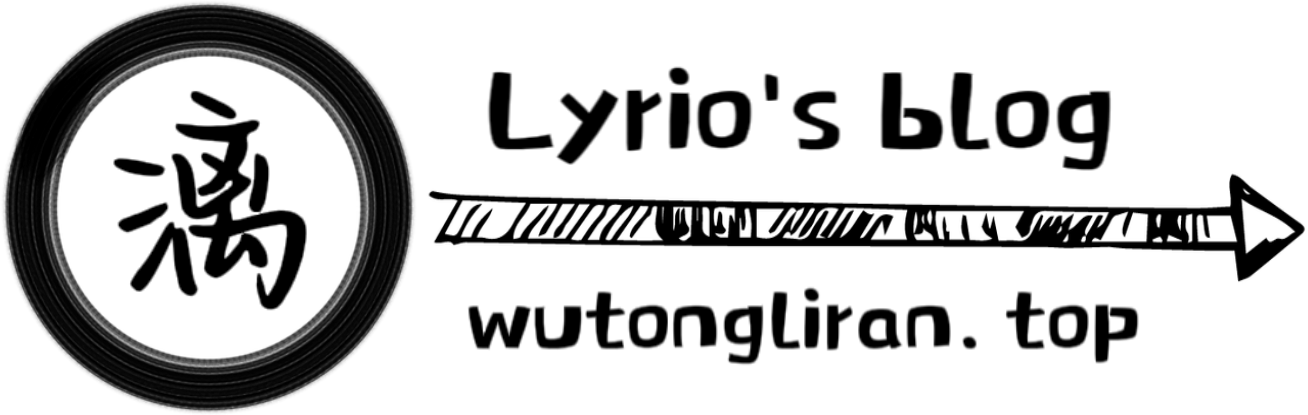温馨提示:配完不保存,故障泪两行
通过本实验可以:
理解路由的作用
掌握静态路由的配置
理解路由表的含义
理解默认路由的作用与配置
理解默认路由的使用场合
理解 traceroute 和 ping 命令的使用
参照逻辑拓扑,使用合适的线缆完成物理拓扑的搭建
完成各路由器的基本配置,实现各直连设备之间可以互 ping 对方,主机和路由器接口的地址自己规划
测试 PC1 与 PC2 两主机之间的连通性
在 R1 上创建一条到达对端主机 PC2 所在网络的静态路由,要求使用下一跳方式实现
在 R3 上创建一条到达对端主机 PC1 所在网络的静态路由,要求使用出接口方式实现
观察 R1 和 R3 上的路由表,仔细观察使用出接口与使用下一跳方式的静态路由表项的不同
添加合适的配置,实现 PC1 与 PC2 之间的连通性,使用 ping 进行测试
分别在 PC1 和 PC2 上使用 tracert 观察两主机通信过程的传输路径
添加合适的配置,实现每个路由器可以相互远程连接
删除 R1 和 R3 上的静态路由条目,使用默认路由实现 PC1 与 PC2 之间的连通性
PC1
PC2
R1
1
2
3
4
5
6
7
[R1]int g0/0/0
[R1-GigabitEthernet0/0/0]ip address 192.168.10.254 24
[R1-GigabitEthernet0/0/0]quit
[R1]int g0/0/1
[R1-GigabitEthernet0/0/1]ip address 192.168.12.1 24
eNSP的接口默认是开启的
R2
1
2
3
4
5
6
7
[R2]int g0/0/0
[R2-GigabitEthernet0/0/0]ip address 192.168.12.2 24
[R2-GigabitEthernet0/0/0]quit
[R2]int s4/0/0
[R2-Serial4/0/0]ip address 192.168.23.2 24
R3
1
2
3
4
5
6
7
[R3]int s4/0/0
[R3-Serial4/0/0]ip address 192.168.23.3 24
[R3-Serial4/0/0]quit
[R3]int g0/0/0
[R3-GigabitEthernet0/0/0]ip address 192.168.20.254 24
PC1
PC2
R1
1
2
3
4
5
6
7
8
9
10
Router>en
Router#config
Router(config)#int f0/0
Router(config-if)#ip address 192.168.10.254 255.255.255.0
Router(config-if)#no shutdown
Router(config-if)#ex
Router(config)#int f0/1
Router(config-if)#ip address 192.168.12.1 255.255.255.0
Router(config-if)#no shutdown
R2
1
2
3
4
5
6
7
8
9
10
Router>en
Router#configure terminal
Router(config)#int f0/0
Router(config-if)#ip address 192.168.12.2 255.255.255.0
Router(config-if)#no shutdown
Router(config-if)#ex
Router(config)#int s0/1/0
Router(config-if)#ip address 192.168.23.2 255.255.255.0
Router(config-if)#no shutdown
R3
1
2
3
4
5
6
7
8
9
10
Router>en
Router#config
Router(config)#int s0/1/0
Router(config-if)#ip address 192.168.23.3 255.255.255.0
Router(config-if)#no shutdown
Router(config-if)#ex
Router(config)#int f0/0
Router(config-if)#ip address 192.168.20.254 255.255.255.0
Router(config-if)#no shutdown
1
[R1]ip route-static 192.168.20.1 255.255.255.0 192.168.12.2
1
Router(config)#ip route 192.168.20.0 255.255.255.0 192.168.12.2
1
[R3]ip route-static 192.168.10.1 255.255.255.0 s4/0/0
1
Router(config)#ip route 192.168.10.0 255.255.255.0 s0/1/0
R1
1
[R1]display ip routing-table
R3
1
[R3]display ip routing-table
R1
R3
R2
1
2
[R2]ip route-static 192.168.20.1 255.255.255.0 192.168.23.3
[R2]ip route-static 192.168.10.1 255.255.255.0 192.168.12.1
测试连通性
R2
1
2
Router(config)#ip route 192.168.20.0 255.255.255.0 192.168.23.3
Router(config)#ip route 192.168.10.0 255.255.255.0 192.168.12.1
测试连通性
PC1
1
PC>tracert 192.168.20.1
PC2
1
PC>tracert 192.168.10.1
PC1
PC2
R1
1
[R1]ip route-static 192.168.23.3 255.255.255.0 192.168.12.2
R3
1
[R3]ip route-static 192.168.12.1 255.255.255.0 192.168.23.2
在每个路由器上配置telnet password模式:
1
2
3
4
5
6
telnet server enable
user-interface vty 0 2
authentication-mode password
123456
protocol inbound telnet
user privilege level 15
R1远程连接R2:
1
2
<R1>telnet 192.168.12.2
Password:123456
R1远程连接R3:
1
2
<R1>telnet 192.168.23.3
Password:123456
R2连接R1、R2连接R3、R3连接R1、R3连接R2 都能成功
拿R1举例,其他的路由器的配置方法也一样
1
2
3
4
5
6
7
8
9
10
11
12
[R1]stelnet server enable
[R1]user-interface vty 3 4
[R1-ui-vty16-20]authentication-mode aaa
[R1-ui-vty16-20]protocol inbound ssh
[R1-ui-vty16-20]aaa
[R1-aaa]local-user r1 password cipher 123456
[R1-aaa]local-user r1 service-type ssh
[R1-aaa]local-user r1 level 15
[R1-aaa]quit
[R1]rsa local-key-pair create
Confirm to replace them? (y/n)[n]:y
Input the bits in the modulus[default = 512]:1024
R1远程连接R2:
1
2
[R1]ssh client first-time enable
[R1]stelnet 192.168.12.2
其他路由器也能相互使用ssh远程登录
R1
1
Router(config)#ip route 192.168.23.0 255.255.255.0 192.168.12.2
R3
1
Router(config)#ip route 192.168.12.0 255.255.255.0 192.168.23.2
在每个路由器上配置telnet password模式:
1
2
3
4
5
6
en
configure terminal
line vty 0 2
transport input telnet
password 123456
login
R1远程连接R3:
其他路由器也能相互使用telnet远程登录
拿R3举例,其他的路由器的配置方法也一样
1
2
3
4
5
6
7
R3(config)#ip domain-name r3.com
R3(config)#crypto key generate rsa
How many bits in the modulus [512]: 1024
R3(config)#username r3 privilege 15 password 123456
R3(config)#line vty 0 4
R3(config-line)#transport input all
R3(config-line)#login local
R1远程连接R3:
其他路由器也能相互使用ssh远程登录
删除R1的静态路由
1
2
[R1]undo ip route-static 192.168.20.0 255.255.255.0 192.168.12.2
[R1]undo ip route-static 192.168.23.0 255.255.255.0 192.168.12.2
删除R3的静态路由
1
2
[R3]undo ip route-static 192.168.12.0 255.255.255.0 192.168.23.2
[R3]undo ip route-static 192.168.10.0 255.255.255.0 s4/0/0
R1配置默认路由
1
[R1]ip route-static 0.0.0.0 0.0.0.0 192.168.12.2
R3配置默认路由
1
[R3]ip route-static 0.0.0.0 0.0.0.0 192.168.23.2
删除R1的静态路由
1
2
R1(config)#no ip route 192.168.20.0 255.255.255.0
R1(config)#no ip route 192.168.23.0 255.255.255.0
删除R3的静态路由
1
2
[R3]undo ip route-static 192.168.12.0 255.255.255.0 192.168.23.2
[R3]undo ip route-static 192.168.10.0 255.255.255.0 s4/0/0
R1配置默认路由
1
R1(config)#ip route 0.0.0.0 0.0.0.0 192.168.12.2
R3配置默认路由
1
R3(config)#ip route 0.0.0.0 0.0.0.0 192.168.23.2