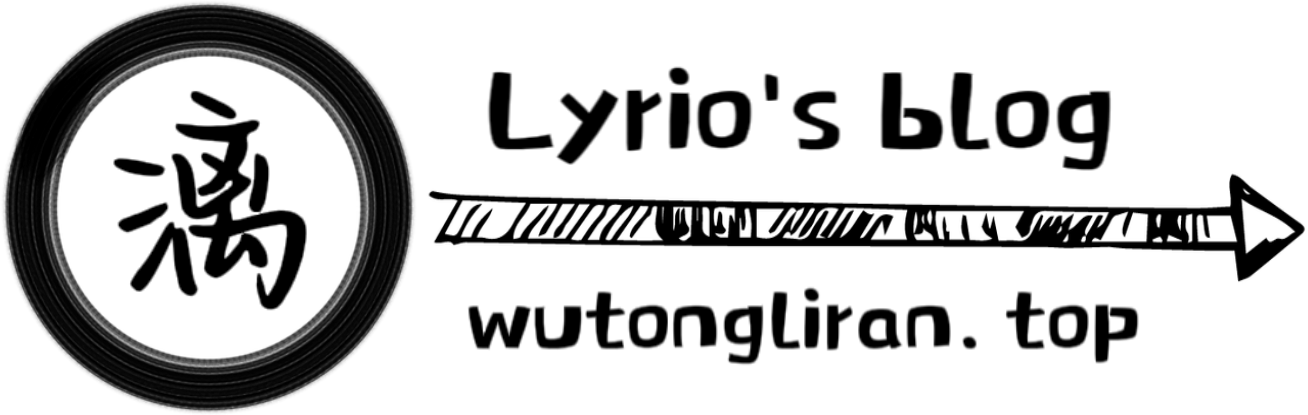单臂路由是指在路由器的一个接口上通过配置子接口(或“逻辑接口”,并不存在真正物理接口)的方式,实现原来相互隔离的不同 VLAN 之间的互联互通。
- 交换机连接主机的端口为 Access 链路。
- 交换机连接路由器的端口为 Trunk 链路。
- 路由器的物理接口可以被划分成为多个逻辑接口
- 每个子接口对应一个 VLAN 网段网关

- PC 0

- PC 1

1
2
3
4
5
6
7
8
9
10
11
12
13
14
15
16
17
|
Switch> enable // 进入特权模式
Switch# configure terminal // 进入全局配置模式
Switch(config)# vlan 10 // 创建 VLAN 10
Switch(config-vlan)# vlan 20 // 创建 VLAN 20
Switch(config-vlan)# exit // 退出 VLAN 配置模式
Switch(config)# interface fastEthernet 0/1 // 进入 0/1 接口
Switch(config-if)# switchport mode access // 将接口设置为 Access 模式
Switch(config-if)# switchport access vlan 10 // 将接口设置为 VLAN 10
Switch(config-if)# exit // 退出接口配置模式
Switch(config)# interface fastEthernet 0/2 // 进入 0/2 接口
Switch(config-if)# switchport mode access // 将接口设置为 Access 模式
Switch(config-if)# switchport access vlan 20 // 将接口设置为 VLAN 20
Switch(config-if)# exit // 退出接口配置模式
Switch(config)# interface fastEthernet 0/3 // 进入 0/3 接口
Switch(config-if)# switchport mode trunk // 将接口设置为 Trunk 模式
Switch(config-if)# end // 退出配置模式
Switch# write // 保存配置更改
|
1
2
3
4
5
6
7
8
9
10
11
12
13
14
15
16
|
Router# enable // 进入特权模式
Router# configure terminal // 进入全局配置模式
Router(config)# interface f0/0.1 // 进入接口 f0/0 的子接口 1
Router(config-subif)# encapsulation dot1q 10 // 配置子接口的 VLAN 标记为 10
Router(config-subif)# ip address 192.168.10.254 255.255.255.0 // 配置子接口的 IP 地址为 192.168.10.254/24
Router(config-subif)# no shutdown // 启用子接口
Router(config-subif)# exit // 退出子接口配置模式
Router(config)# interface f0/0.2 // 进入接口 f0/0 的子接口 2
Router(config-subif)# encapsulation dot1q 20 // 配置子接口的 VLAN 标记为 20
Router(config-subif)# ip address 192.168.20.254 255.255.255.0 // 配置子接口的 IP 地址为 192.168.20.254/24
Router(config-subif)# no shutdown // 启用子接口
Router(config-subif)# exit // 退出子接口配置模式
Router(config)# interface f0/0 // 进入接口 f0/0
Router(config-if)# no shutdown // 启用接口 f0/0
Router(config-if)# end // 退出配置模式
Router# write // 保存配置更改
|
- PC 0 ping PC 1

- PC 1 ping PC 0